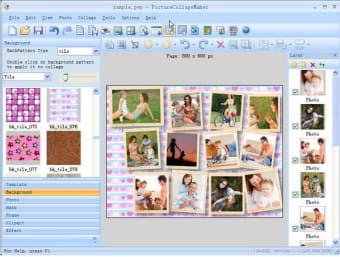Picture Collage Maker
safenonpoisonousdetected
- type:Multimedia
- Version:v4.0.5
- size:0MB
- update time:2025-05-08 23:39:59
tag:
Hot collection
List recommendation
- introduction
- picture
- Boutique
- Related
Editors' ReviewDownload.com staffJanuary 7, 2014Picture Collage Maker offers users several options for using their photographs in creative ways. While offering much more than simple collages, this program's cluttered interface will take some getting used to.That interface is a patchwork of command icons and a puzzle of screens for templates, photos, and the main collage. Novice users will want to take a long, hard look at the Help file and more-experienced users will want to set aside several minutes to experiment and play with all the buttons before attempting anything serious. This is not a program one simply jumps into. Users are given a chance to choose from templates for collages, greeting cards, invitations, and calendars by surfing through the tightly compressed thumbnail menu on this program's main screen. Users can also choose to create a collage from scratch. Once a template is chosen, users can input text, masks, frames, backgrounds, and photos by utilizing the simple icons. In addition, there is a catalog of clip art at your disposal. The results won't replace a professional store-bought card, but will make interestingly personal works that are certain to be fun. The program's features are fairly standard, offering to set the collage as the wallpaper, to preview the work, and to save as a JPEG.While it has a cluttered organization, this program succeeds by offering a wealth of options. This program's 15-day trial (with a watermark) is long enough to master all the different creations awaiting you.
Screenshot group
Boutique recommendation
Related recommendation
Ranking in this category
more type
- Game information
- Walkthrough
- Exclusive to girls
- Exclusive for boys
- Mobile game assistance
- Legendary game
- Xianxia game
- Business development
- physical exercise
- Card game
- Racing car racing
- Take risks to solve puzzles
- Break through the barrier
- Leisure puzzle
- Strategic tower defense
- Shooting gun battle
- Cosplay
- Utilities & Tools
- Travel
- Security Software
- Screensavers & Wallpaper
- Productivity Software
- Multimedia
- Internet Software
- Games
- Entertainment Software
- Educational Software
- Developer Tools
- Communications
- Browsers